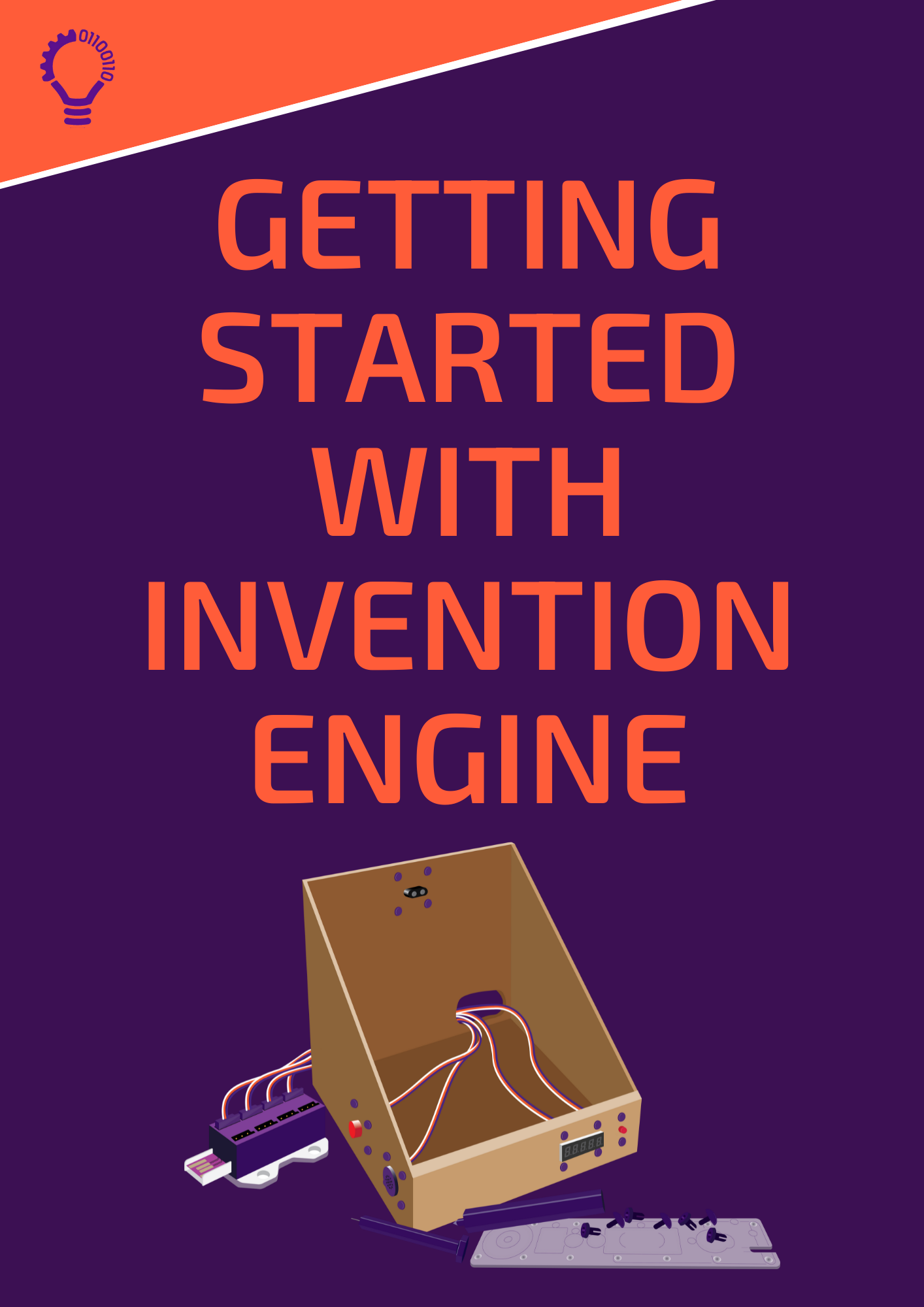The Invention Engine bits
Discover the Invention Engine bits and hub.
The Invention Engine’s electronics include the hub, and the Invention Engine bits.
All the Invention Engine bits are easy to use, reusable and attach easily to cardboard.
Learn more about each bit! The datasheets include information about the bit, how to use the bit and where you could find this type of bit in the real world!

Invention Engine Hub
The Invention Engine hub is a microcontroller.
The Hub connects to the computer via the USB port and is programmable via WebUSB. Invention Engine is ready to use there are no drivers or software to install and is compatible with Windows, Chrome OX, Mac and Linnux.

Battery
The battery box is used whenever an invention needs to operate away from the power of a computer or power outlet (via USB adaptor).
The battery bit holds 4 x AA batteries, has an on/off switch, and a USB socket output.


Button
The button is an input bit that allows a user to interact with a programmed invention by pressing a physical button.

Dial
The dial is an input bit also called a potentiometer. The dial reads its position in degrees between 0 – 280.

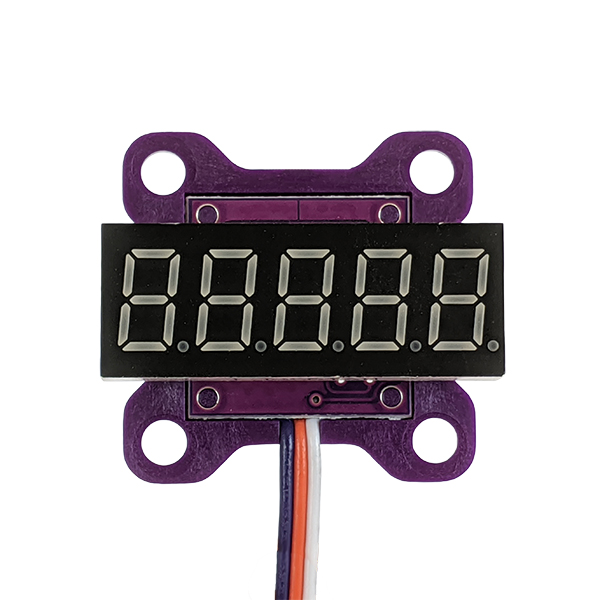
Digital Display
The digital display is an output bit that emits patterns of light using LEDs that are attached to a special display board.
The digital display board has five individual digit spaces. Each digit space contains seven lines which make up a rectangle-shaped grid. Behind each line there is a single LED which can be turned on or off independently.
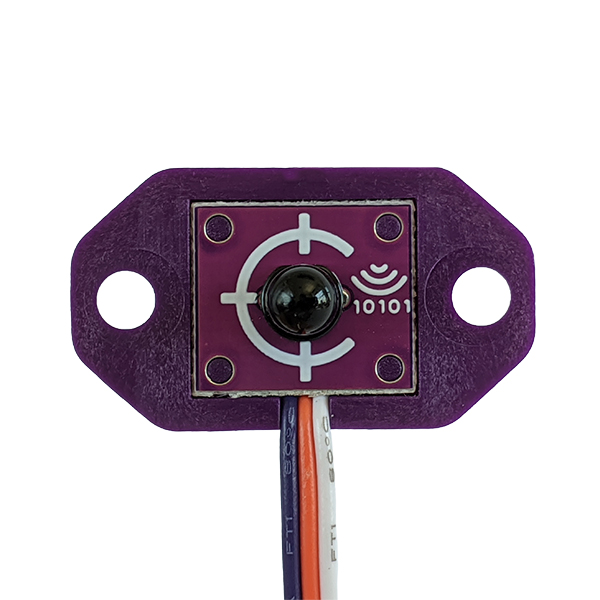
IR Receiver
The IR receiver bit receives data from an IR transmitter via an infrared light signal. This allows the transmission of 8-bit data from one device to another.
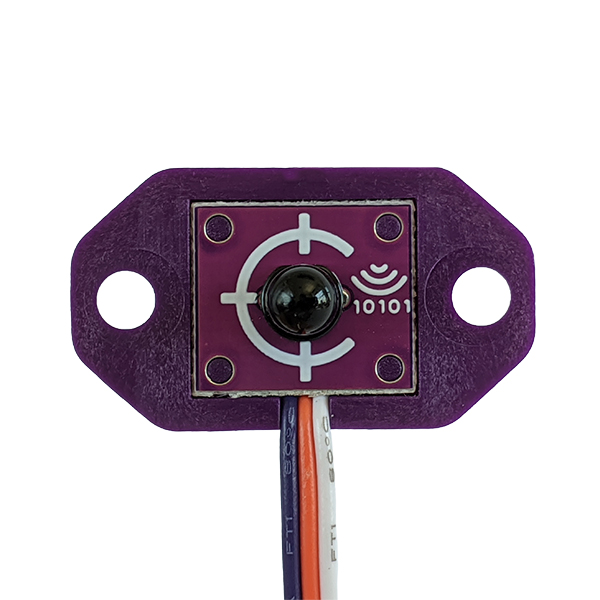

IR Transmitter
The IR transmitter bit sends data via an infrared (IR) light signal. The IR receiver bit is required to receive the data.
The IR transmitter bit almost looks identical to the LED bits however, the IR LED has a blue tint.
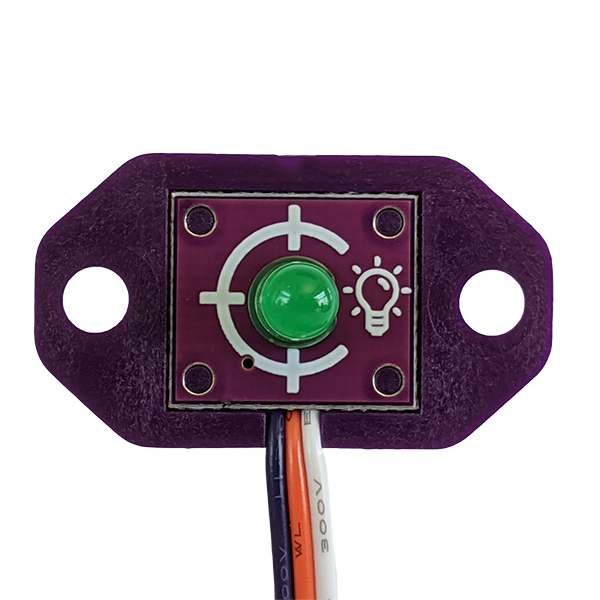
LED
The LED is an output bit that emits light. LED stands for ‘light emitting diode’.
There are three colours of LED bits: red, amber, and green. Every LED can be turned on or off.
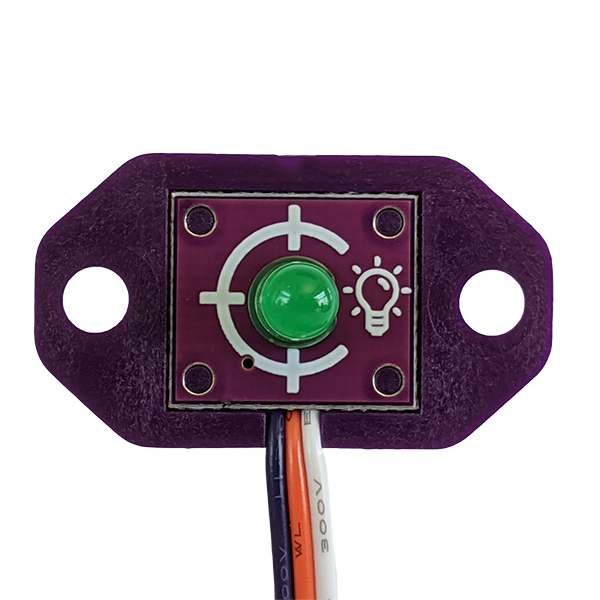

Light Sensor
The light sensor is an input bit that reads the ambient light levels. This means that the light sensor reads the amount of light surrounding the sensor.

Magnet Sensor and Magnet
The Magnet sensor bit detects the proximity of a magnet. The bit is supplied as two parts, the magnet, and the sensor. The magnet sensor can detect any strong magnetic field. Larger and more powerful magnets can be detected at further distances.


Motor
The motor is an output bit that adds movement to your inventions. It moves by rotating either clockwise or anticlockwise.
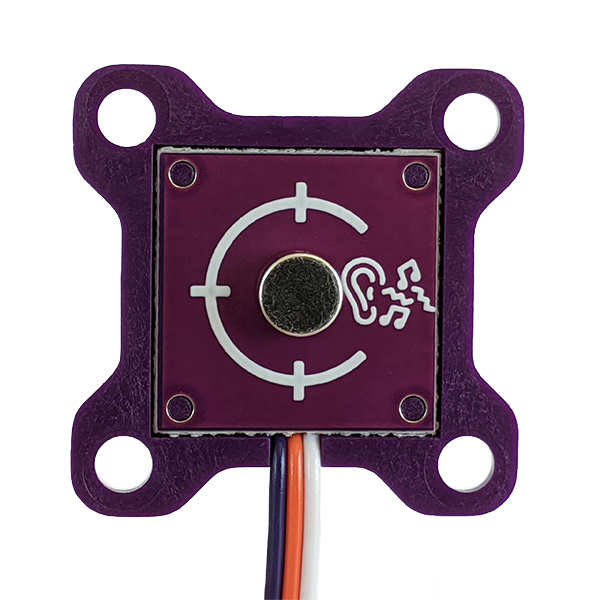
Noise Sensor
The noise sensor is an input bit that detects loud sounds.
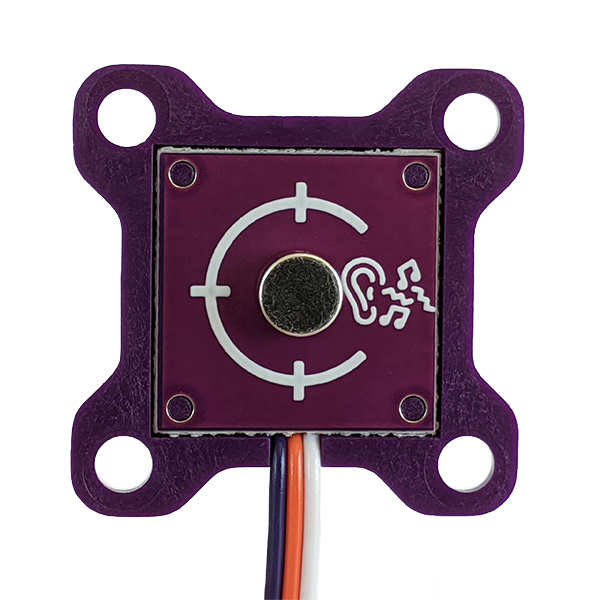

Proximity Sensor
The Proximity sensor bit detects objects as they approach. The bit uses infrared light that is transmitted from the IR LED and looks to see if that IR light is reflected. If it is, the IR receiver component detects this and sends a signal back to the Invention Engine.
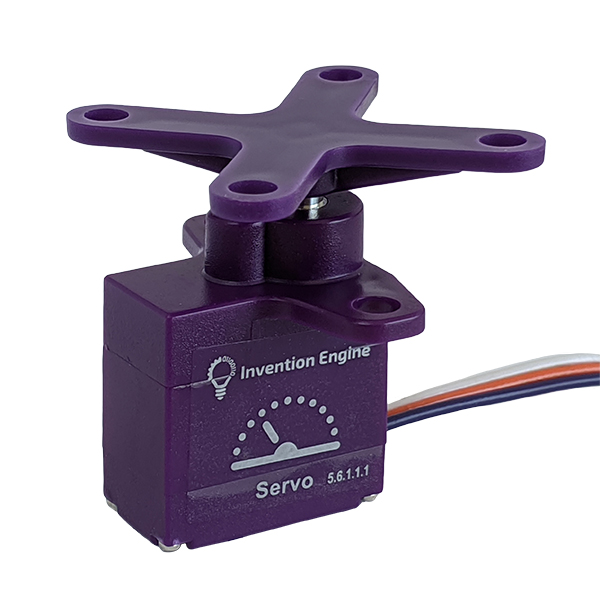
Servo
The servo is an output bit that moves by rotating to a set position between 0 to 180 degrees.
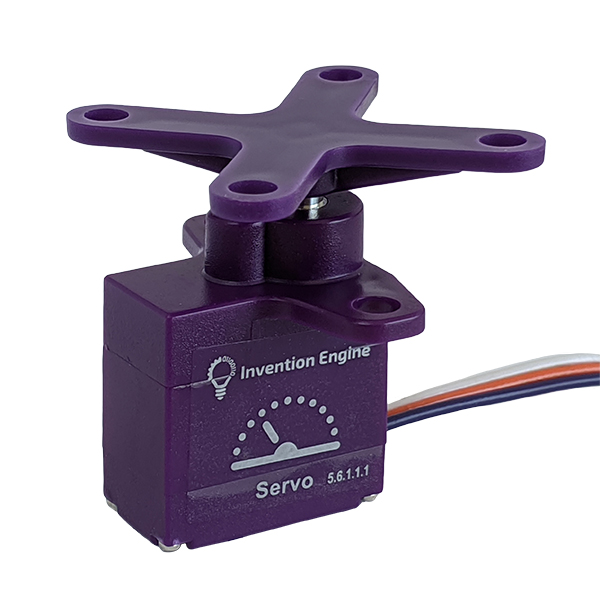

Speaker
The speaker is an output bit that can play a range of sounds.
There are several pre-programmed sounds the speaker can play. You can also code the speaker to play musical notes or specific frequencies and customise the volume and duration of both musical notes and frequencies.

Temperature Sensor
The temperature sensor is an input bit reads the temperature of the air surrounding the sensor.

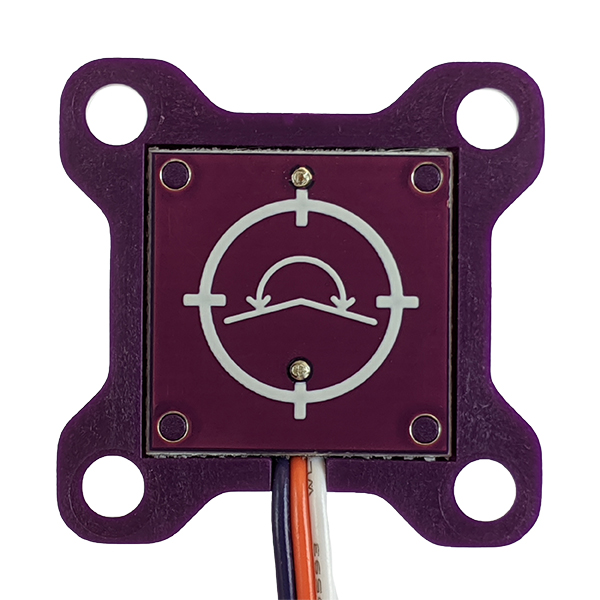
Tilt Sensor
The tilt sensor bit detects movement and provides a binary output (tilted or not tilted). There is a red LED that lights up when the bit is in a tilted position.
Is this your first time using Invention Engine?
If this is your first time using Invention Engine there are a few extra things you need to know.
This Getting started with Invention Engine guide will help you get the most out of Invention Engine and this activity set. Inside you will find:
- step-by-step help for setting up Invention Engine
- information on the different Invention Engine bits and construction tools